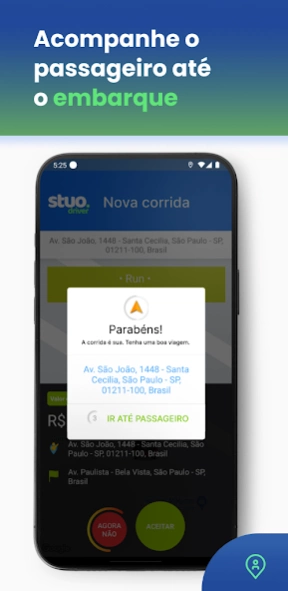Stuo Driver 5.0.45
Continue to app
Free Version
Publisher Description
Stuo Driver - The Stuo app helps you increase your income by serving only the corporate audience!
Be part of the Stuo Driver network and attend the most profitable races on the market!
Who are we?
Leader and pioneer in the corporate rides market, now also available for individual passengers, the 100% Brazilian company was founded in 2001 and has a platform of solutions for the corporate market. It has a solid operation in Brazil, in addition to having coverage and service in more than 22 countries.
Use your car or taxi to increase your income! Thousands of runs a day across the entire operation.
Why be a Stuo Driver Partner Driver:
SECURE APP ON THE MARKET!
Security is a crucial point of our business! Serve passengers duly registered and validated by our security system.
GUARANTEED SAVINGS
Do not stop! Races close to major shopping centers in Brazil, in addition to partnerships with exclusive discounts for you!
DIRECT CARD PAYMENT!
How about receiving in the safest and most practical way? Direct payment on a prepaid card that you can withdraw, pay and much more.
SMART SERVICE
Talk to EVA, our virtual attendant. Real-time service straight from your app!
Register now! Send your documents and registration through the App.
Easy and fast!
About Stuo Driver
Stuo Driver is a free app for Android published in the Geography list of apps, part of Education.
The company that develops Stuo Driver is Wappa. The latest version released by its developer is 5.0.45.
To install Stuo Driver on your Android device, just click the green Continue To App button above to start the installation process. The app is listed on our website since 2023-12-01 and was downloaded 1 times. We have already checked if the download link is safe, however for your own protection we recommend that you scan the downloaded app with your antivirus. Your antivirus may detect the Stuo Driver as malware as malware if the download link to br.com.wappa.appmobilemotorista is broken.
How to install Stuo Driver on your Android device:
- Click on the Continue To App button on our website. This will redirect you to Google Play.
- Once the Stuo Driver is shown in the Google Play listing of your Android device, you can start its download and installation. Tap on the Install button located below the search bar and to the right of the app icon.
- A pop-up window with the permissions required by Stuo Driver will be shown. Click on Accept to continue the process.
- Stuo Driver will be downloaded onto your device, displaying a progress. Once the download completes, the installation will start and you'll get a notification after the installation is finished.